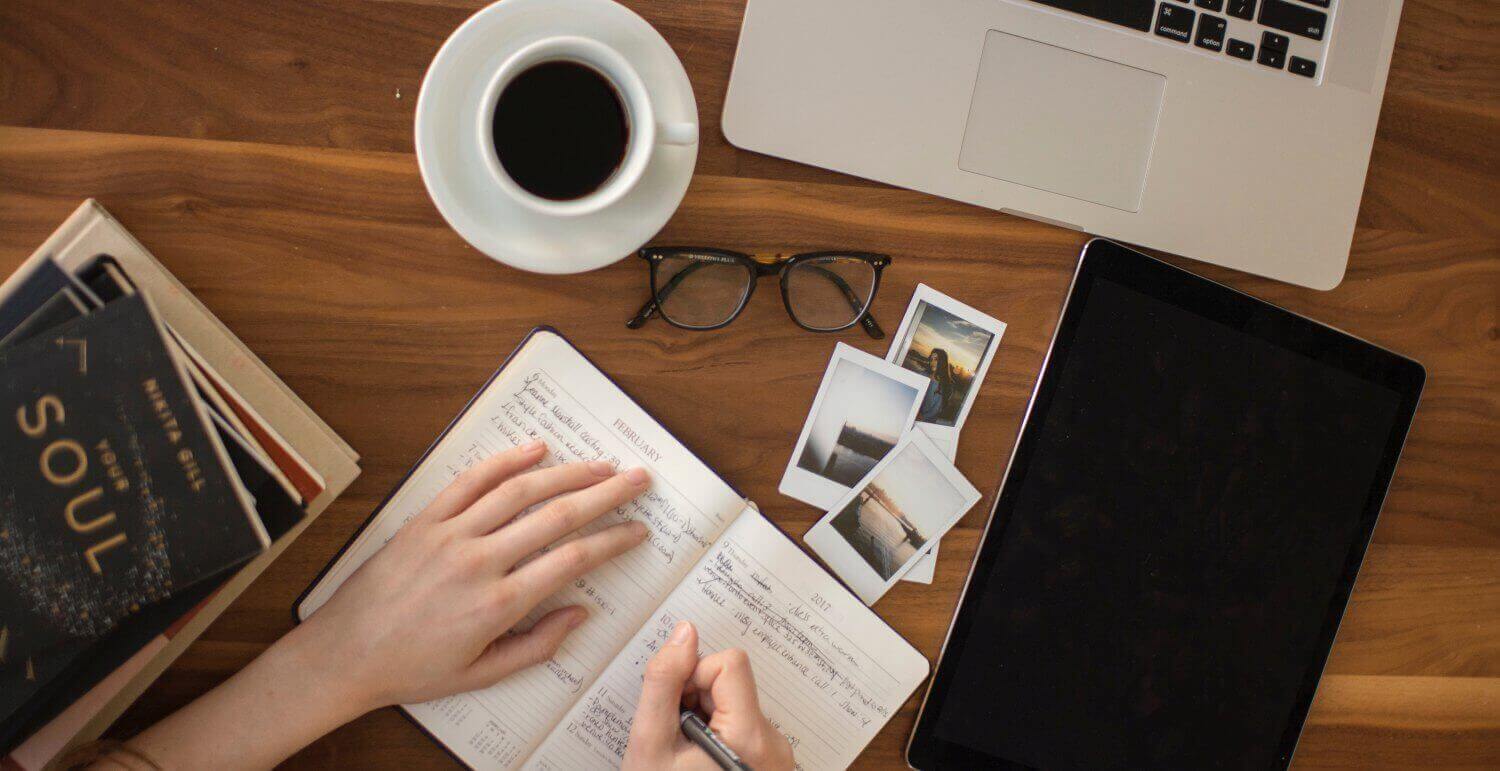
What is new?

Read our latest blog post for some extra info.
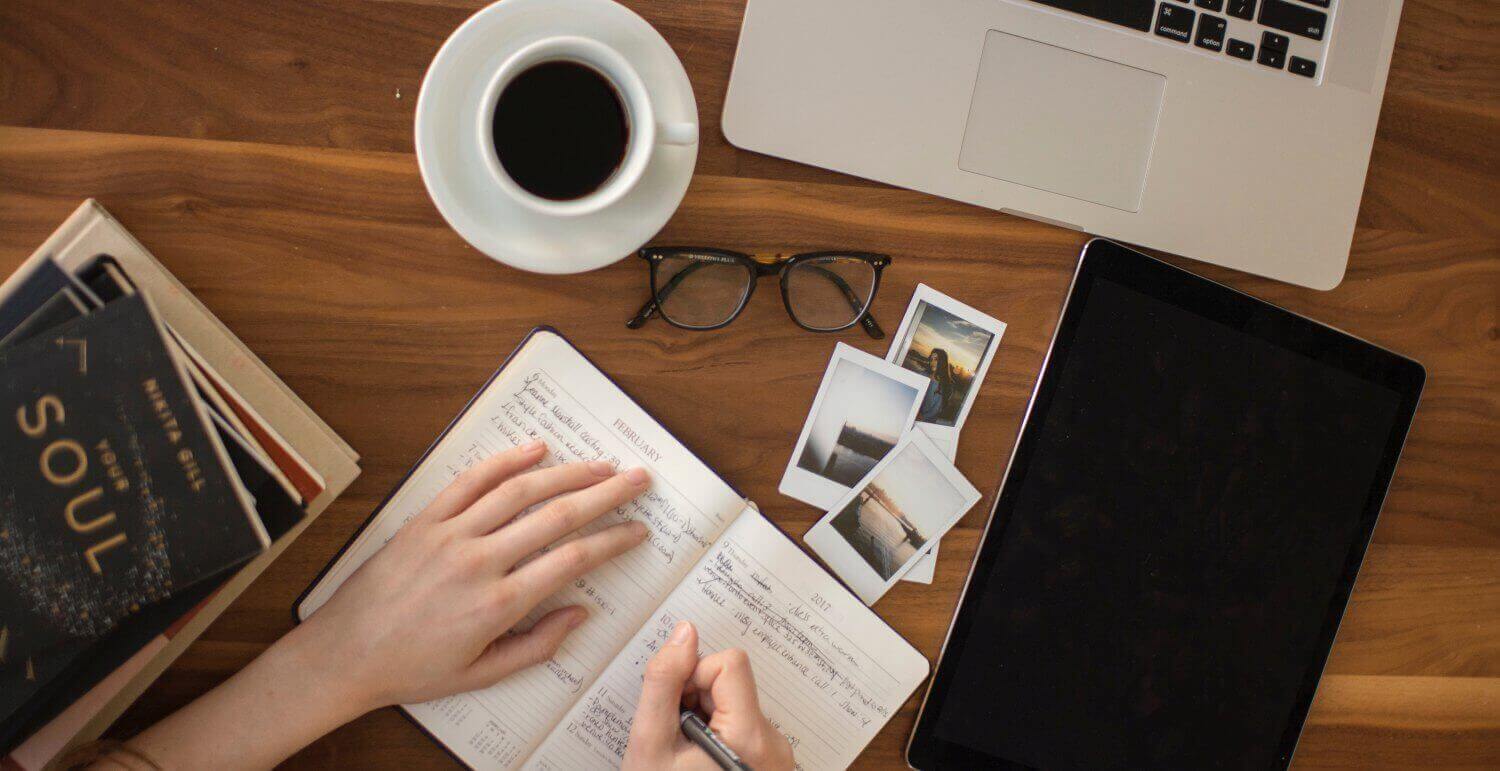

Read our latest blog post for some extra info.
Search engine optimization (SEO) is the process of increasing the quality and quantity of website traffic by increasing the visibility of a website or a web page to users
of a web search engine.
SEO refers to the improvement of unpaid results (known as "natural" or "organic" results) and excludes direct traffic/visitors and the purchase of paid placement.
Top 10 SEO Ranking factors to get more Organic Traffic:
Increase website landing speed
Ensure mobile compatibility
Optimize your content to meet SEO standards:
Technical aspect:
Increase the authority of website WITH QUALITY links
Add social sharing options
User experience (bounce rate should be low)
Optimize Keyword search
Secure your website
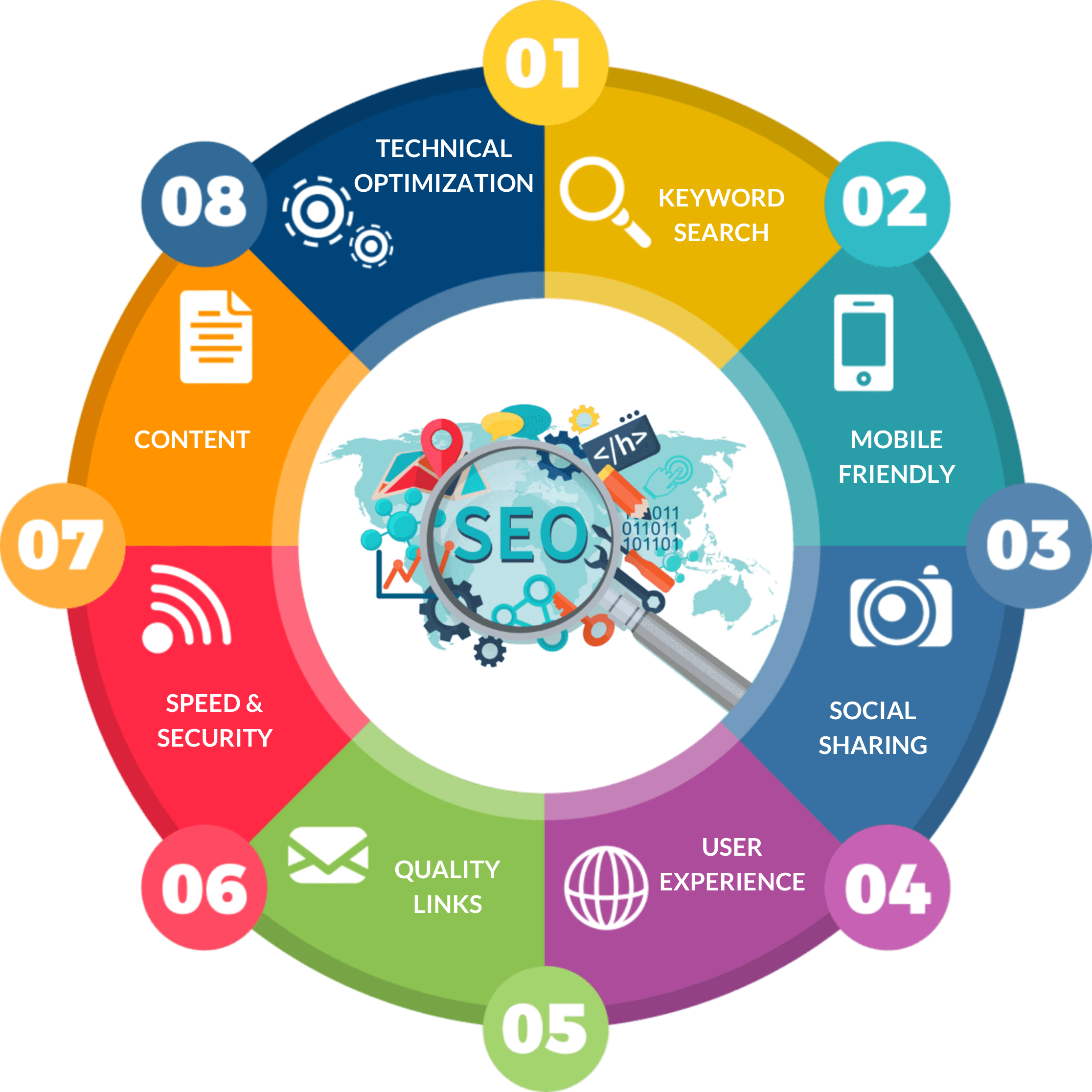
"The whole point of taking pictures is so that you don’t have to explain things with words."– Elliott Erwitt
Your product images plays an important role in building trust in your brand and your products. Photos that feature low resolution,
bad lighting, distracting reflections, and a lack of detail aren’t going to convince people to buy what you’re selling. Luckily, most smartphones can take brilliant photos
of your products.
Read this article on "Product Photography Tips for Taking Pictures That Sell" written by Braden Becker {HubSpot Blog, specializing in SEO and organic growth}:

Recent studies has reported that there are currently 18.43 million eCommerce users in South Africa, with an additional 6.36 million users expected to be shopping
online by 2021. With this massive growth in online shopping comes an even bigger risk of eccommerce fraud. The media recently reported on quite a few online
“scams”, which once again makes us realize that shopping online can be risky. How do you know if an online shop is legit and safe to use?
Here are a few tips for safe online shopping:
Go do your homework: Make sure that you do your homework on the website you want to buy a product on.
Go look if they have a social media presence, google them and look for any complaints or user comments. Look for website- and product ratings.
Don’t know where to start? Hellopeter.com is a great platform to use if you want to “investigate”
user complains or comments.
Look for an SSL certificate: Never ever buy anything online using your bank
cards from a website that doesn't have SSL (secure sockets layer) encryption installed. How do I know if a website has an SSL certificate?
There are 3 ways to know that a website is secure. The URL will start with https:// (see image) and will have a little lock before the URL
(see image) and (or) will have an image of a lock someplace on the website, usually in the footer of the website.
Don’t over share: An online shop doesn’t need to capture the buyers ID number or banking details. If you
register an account and too much personal information are asked, rather get off the website. The PoPI Act should be implemented by all companies
(especially online shops) and is to ensure that all South African companies conduct themselves in a responsible manner when collecting, processing,
storing and sharing another entity’s
personal information by holding them accountable should they abuse or compromise your personal information in anyway.
Use familiar payment gateways. Most online shops have a payment gateway to make and process payments. Popular and familiar payment gateways used by South Africa include:
PayFast,
PayU,
PayPal,
MyGate,
Paygate,
Setcom,
Virtual Card Services,
SID (By Setcom),
SnapScan
Return Policies: The South African Law enforces all shops to include a refund policy. Make sure that you read through
the refund policies before you buy a product. If a refund policy isn’t included in the website Terms and Conditions, make sure to ask for their policy before you buy a
product.
Anyone on the other side?: Make sure that there are someway to contact the company, look for contact details or anyway to contact the company should anything go wrong, and you need their assistance.
Trust your instinct: If the website looks “dodgy” or too good to be true, it most probably is!


(The URL will start with https:// and will have a little lock before the URL and (or) will have an image of a lock someplace on the website, usually in the footer of the website. )

(A couple of popular and familiar payment gateways used by South African companies)